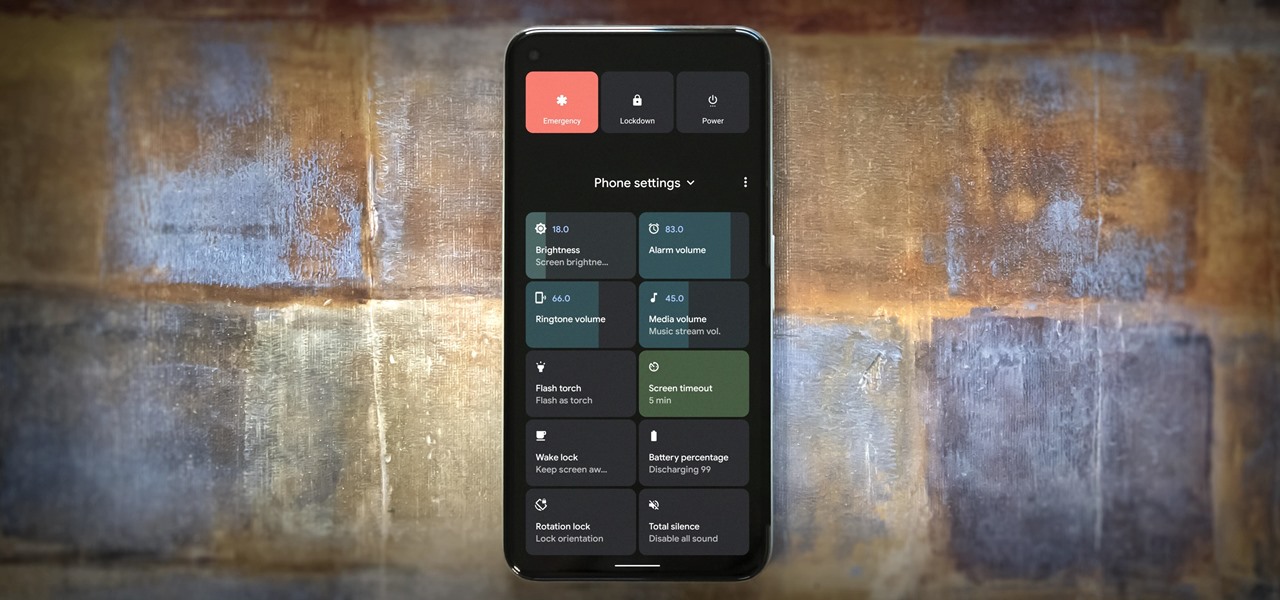Video converters are essential to deal with the processing of videos in their raw file format. Video converting is necessary to make the file compatible on a universal basis or for specific devices. We often encounter the message “video format is not supported” on our device if the OS is unable to process the file encoding. To help us see a video on a device we want to see, a video converter converts the file to a format that is supported on our device and runs smoothly on it.
The internet is home, so a lot of video converters. We are going to show you some chosen ones from our side, hope you are able to choose yours.
WonderShare UniConverter
This is a useful video converting software that allows you to edit videos like trimming, cropping, adding text, watermarking, playing with various effects, and re-size them. UniConverter is capable of dealing with 1000+ audio and video formats, converting them to a different format, processing multiple videos together, and at a great speed. We can make our GIFs here.
Get UniConveter Here.
WinX HD Video Converter:
WinX HD converter is a multi-featured video converter. It helps us to convert any video files to MP4, MKV, MOV, WMV, and other 420+ video export profiles. File compression and standard-level video editing are also supported. It is able to download videos from 1000+ websites. The GPU acceleration provides a 47x processing speed than real-time.
Get WinX HD Here.
Movavi:
Movavi video converter is capable to convert videos in bulk in seconds, powered by its super-speed technology. It is capable of converting audio, videos, even images to over 180+ file formats to cover all devices. Video re-sizing, editing, and lossless conversion are its plus points. It is easy to use, and the “convert sample” feature gives you a preview of its process and result.
Get Movavi Here.
FonePaw Video Converter:
FonePaw video converter is a multi-featured video converter and editing software. It converts files of complex codec to the ones that are familiar like MP4, MPEG, MKV, etc., for videos and audio formats like MP3, M4A, etc. The device preset profiles help you find the compatible file format for your device. We can edit videos here and make GIFs, reels, etc. Processing speed is appreciable.
Get FonePaw Here.
Conclusion:
Video converters are available both as web-based and software-based. The latter is preferred because of its flexibility. All the above-mentioned video converter software has free and paid versions. You can get the details on visiting their official websites through the provided hyperlinks. Don’t forget to drop your feedback.