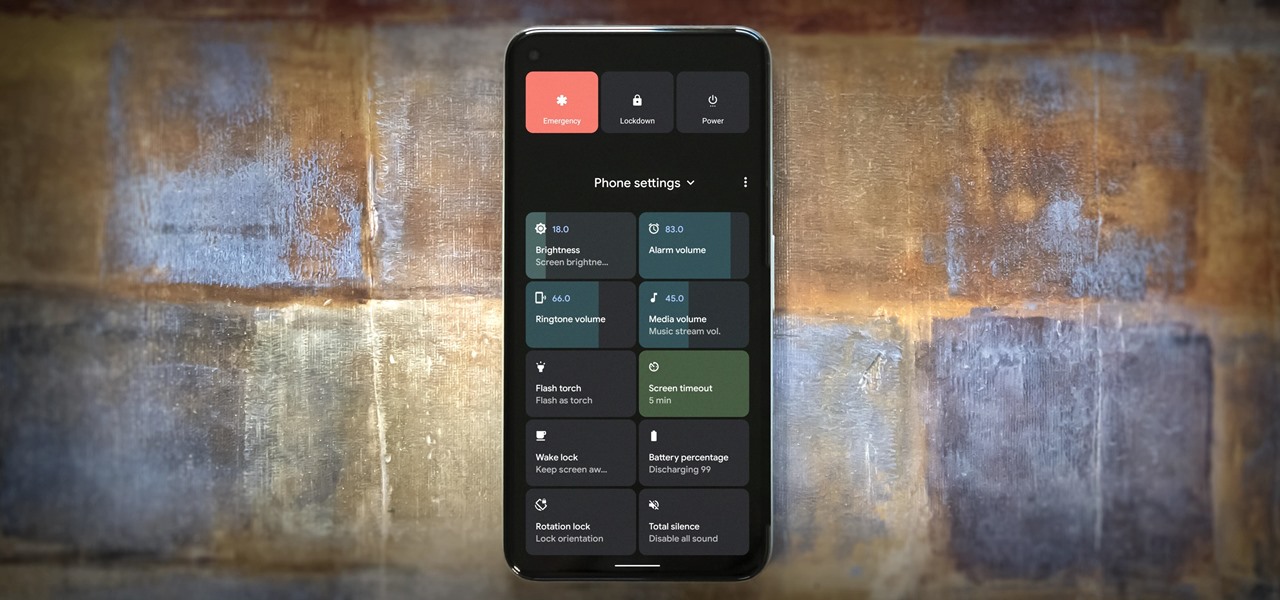Introducing the Classic Power Menu to Your Android 12:
The unmatched feature of Android 11 is just a single step away from your Android 12. Android 11 has a power menu that provides a smart-home toggle and an integrated contactless payment card with the screenshot button. On the other hand, Android 12 is devoid of this unbeatable feature. But you may avail of this power menu in your Android 12 also. Follow simple steps and get the classic power menu on your mobile just in a blink.
- Visit the official GitHub page for the classic power menu on your mobile phone.
- Now, scroll down the page you will have a RELEASES section. Click on it to see various available versions.
- On scrolling down, you will find ASSETS. Tap on it if it is not in expanded form. Tap on the classic power menu APK then you will have to let your device install the APK app and download it.
- In the next step, you need a file manager app on your device. Go to the default file manager app on your Android 12, and you will find the APK. Install the app in the next step.
- Tap on the app icon after installing the app on your device.
- Permit to root access that will be accessing your accessibility service. Enable accessibility service>Tap on classic power menu > enable the toggle and tap APPLY > NEXT again NEXT then tap on FINISH, there you go.
- Now, you can access the power menu in your Android 12.
Note:
If you do not want to see the flicker of the old power menu, then you will have to use the Xposed module for this application.
Kieron Quinn has designed this versatile classic power menu, also known as XDA Recognized Developer Quinny899.
Important Links for the Android 12 Power Menu: –
The power menu GitHub page: –
https://github.com/KieronQuinn/Classi
Android 11 power menu download: –
https://github.com/KieronQuinn/Classi
In this way, following above mentioned process, you will be able to add the Android 11 power menu or the classic power menu to your Android 12 in a few simple steps. Also, you have a fantastic option to adapt your power menu as per your need.
You Got the Power of the Power Menu!