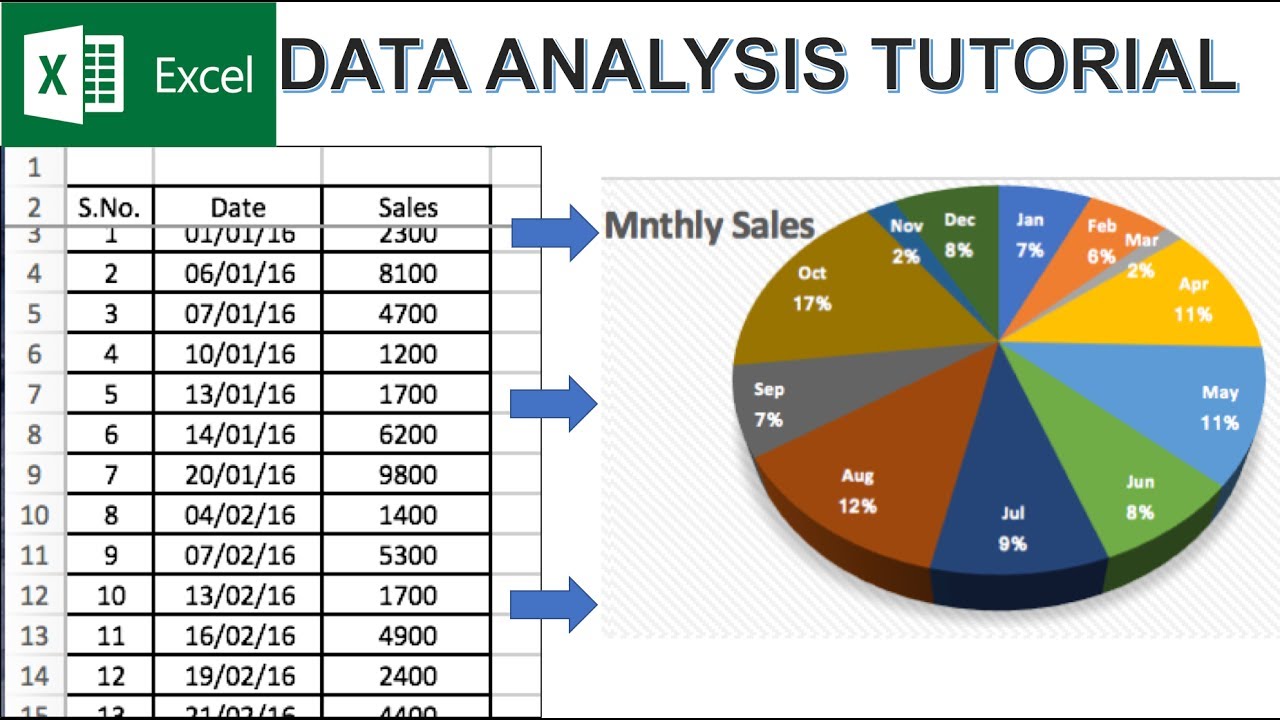Are you someone looking for a guide on how to unlock the bootloader in your Poco M2 pro cell phone? Then you are at the right place. After reading this whole article, you will surely get to know how to unlock the bootloader in your device.
The foremost and one the essential steps is to create/add a Mi Account on your device. You can make this by going to your mobile phone settings, and then you will see an option of Mi Account.
After adding the account, go to About Phone (in settings). Then, you will see an option stating MIUI Version (For Poco). Click that 10 times.
Next, you have to go to Additional Settings. After opening this, you will see Developer Option. Click that. You will see OEM Unlocking written. Make sure to turn that on. Then a pop-up with some information will come. You have to enable that.
Another option of Mi unlock Status will be visible in Additional Settings. You have to add your account there. This is a very crucial step. If you cannot add the account, go to Mi Account and sign in again.
Here the work of your Phone ends. You will be required to have a PC/Laptop now. Remember to backup all the data of your phone before connecting your phone with your PC via USB. Your Phone should be in fast boot mode. Hold power and volume buttons together for this.
READ | How to Get the Android 11 Power Menu in Android 12?
Download the miflash unlock tool on your PC. Again login to the Mi Account with the same id. After this process, you will see a screen that will warn you about your data. Press unlock. By this point, you must back up your Phone’s data; otherwise, you will erase all of it.
If it shows you couldn’t unlock after that, you will have to wait for the time mentioned. Don’t remove or restore your device. You can turn on the phone. After a certain number of days, do the same signing into your Mi Account on your PC. Boot your device in FASTBOOT mode. Connect your Phone to PC. Go to miflash unlock and do the same. It will unlock your device.
To check the bootloader, go to settings>About phone>Press MIUI Version (For Poco) 7-10 times> Additional Settings>Developer Option>OEM unlocking. There you will see “BOOTLOADER Already Unlocked” written.
What next? Nothing. You have made it. Congratulations!